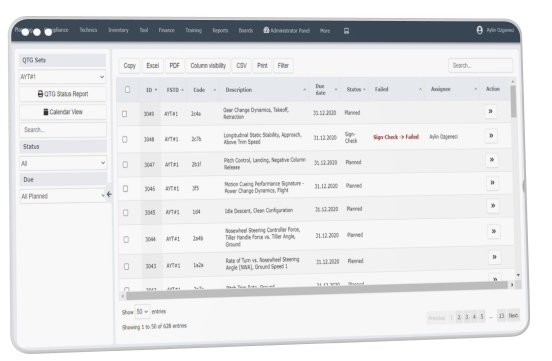All intuitive functionalities needed to boost your assets. Manage periodic or counter-based maintenance tasks defined for each FSTD. Classify and design workflow steps, define KPIs and monitor all defects reported by technical team and customers.
Never miss a requirement and increase the life of all your devices
Minimize paperwork by digitizing maintenance workflows in your daily operations
Increase the performance of your technical team with a comprehensive and competent division of workload
Regular maintenance of your FSTD is key indicator of long-term and trouble-free operation. Simorg offers a feature-rich module to plan all types of maintenance, assign tasks to the relevant technical team and follow the process, completely paperless. Analyze how efficiently processes are managed by KPIs, task tracking or maintenance performance measurements.
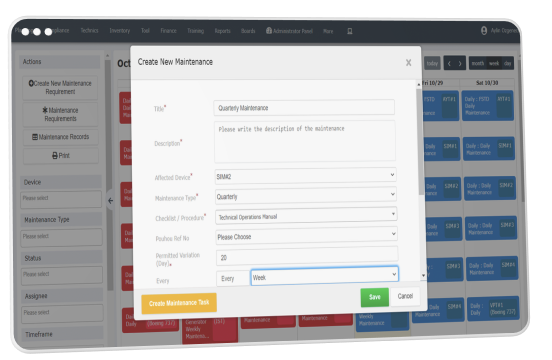
Simorg allows you to easily manage service requests in your daily operations and define all related processes systematically. Precisely measure for how long and how often your FSTD sessions were interrupted.
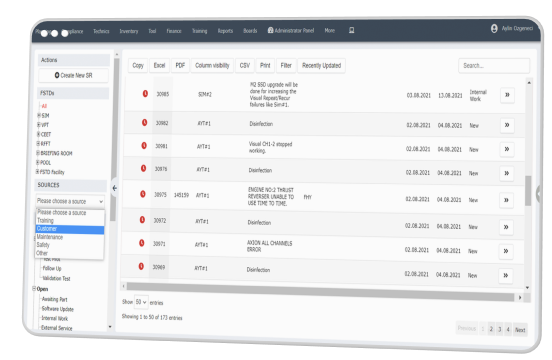
The kiosk screen not only gives the technical team the ability to report problems during training, but also to your customers. Customers can create a service request for the problem they are experiencing, score the training process and notify you the time loss during training through the Kiosk.
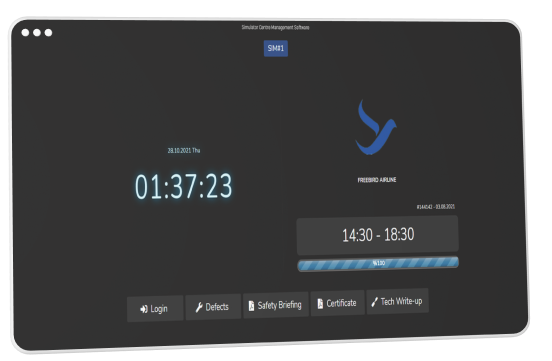
Message panel for specific group of personnel categorized by open tasks per process and/or per personnel. By providing a seamless communication within the technical team, any delays that may occur in tasks are easily prevented.
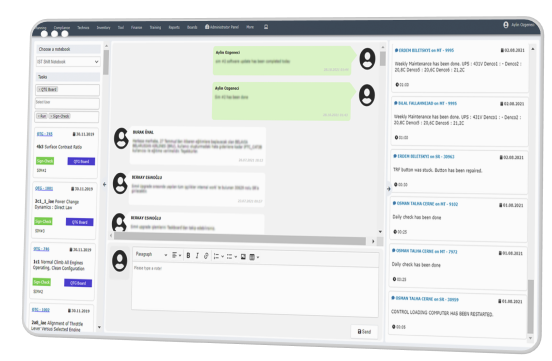
Plan the QTG tasks and track dates of rerun, evaluation and final approvals. Add additional steps to standard procedures. Take notes for the authority. Your QTG records are ready for Authority Evaluations at anytime.